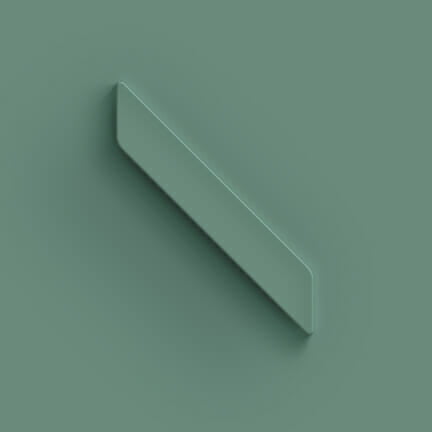by Bethany Frank
Working as freelancer is a tough undertaking. I’ve been doing it full-time for about six months now, and there are a lot of challenges associated with working for oneself that aren’t obvious until you experience them first-hand.
One of the biggest unexpected pains freelancers face is a lack of adequate and affordable tools to manage administrative tasks. From keeping track of business expenses to filing taxes, you’ve likely experienced the frustration of using multiple disparate tools to manage your finances as a freelancer.
Enterprise-level accounting software and tools exist, but such programs often offer too many bells and whistles for the average cash-basis freelancer. They’re also expensive, leading many freelancers to forego the costs in favor of free or cheaper options like Google Spreadsheets for invoicing and expense tracking, and PayPal to send and receive money. While such arrangements get the job done, reconciling everything can become a task in itself.
With Namu, you can generate invoices, send them to clients, and receive payments all in one simple app. Rather than creating your own invoices from scratch, Namu makes it easy to fill out the important information, generate a PDF, and send it to the appropriate parties in one seamless workflow. The invoice also includes a link for your client to pay you using Namu, and once the transaction is complete, everything is automatically tracked for your records as well as your clients’.