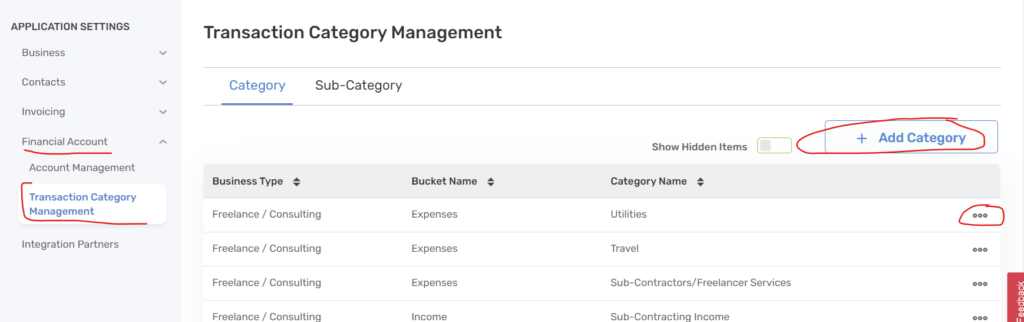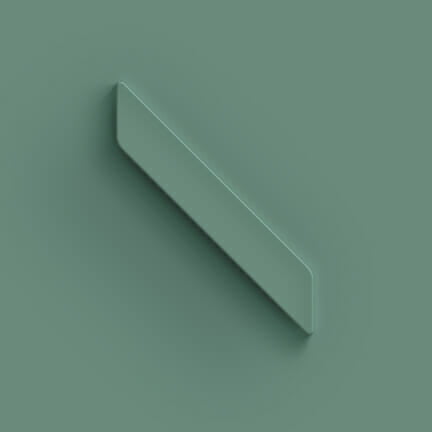With regards to the categories, we provide a built-in list and that can’t be renamed, but you are free to create additional ones that better suit your needs, and hide ours. You can handle all this in the Transaction Category Management setting.
To get there, go to the User Menu, select Application Settings (see below)
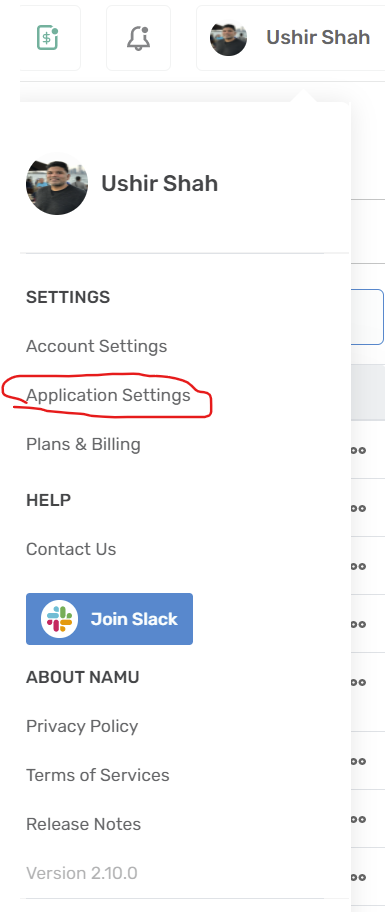
Once in the settings menu, expand Financial Account, then select Transaction Category Management.
On that screen, you will see the pre-provided categories. You can hide them in the 3 dot menu at the right. You can add your own via the Add Category button. See below.